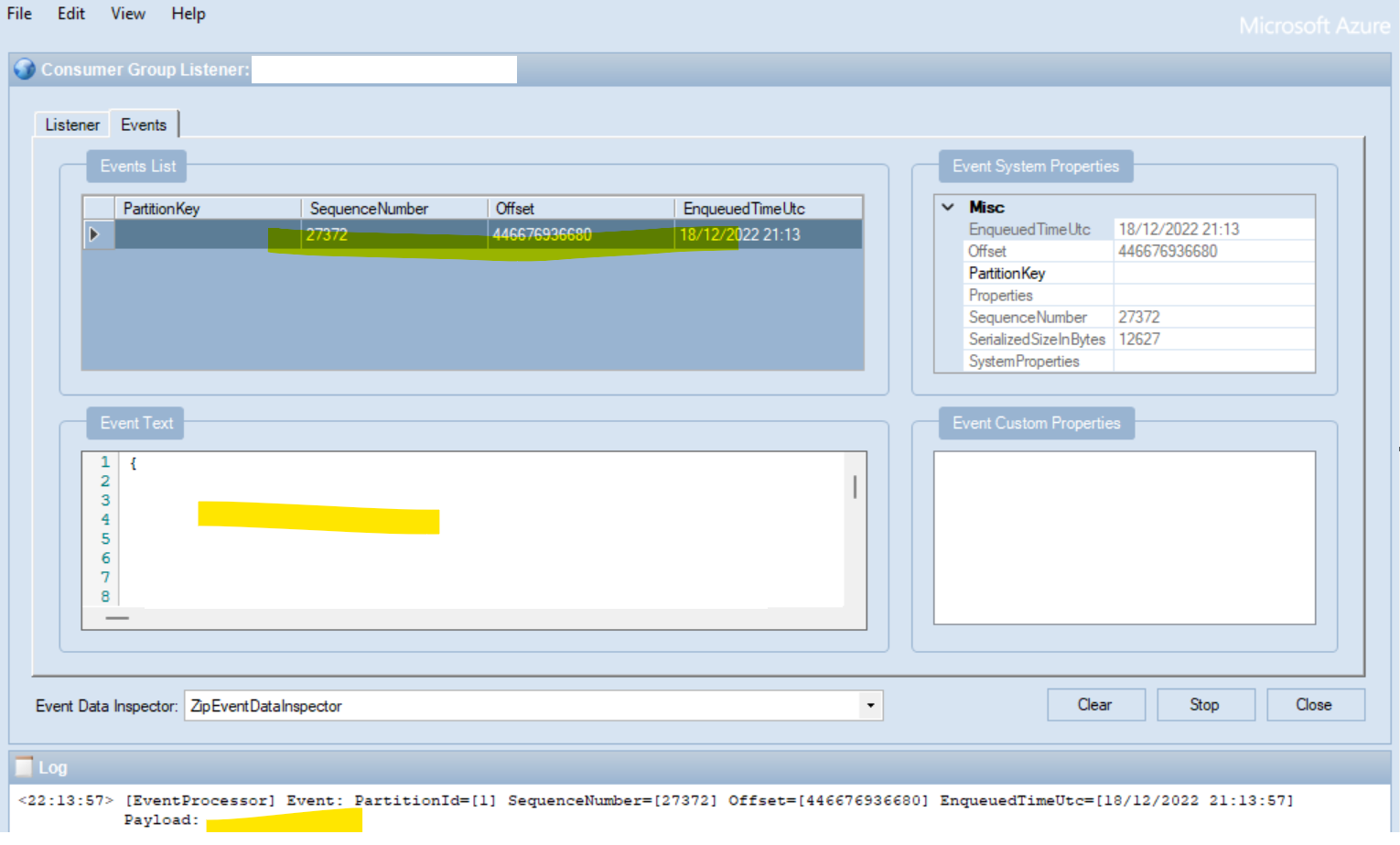How to monitor azure event hub events in real-time?
When you are debugging your application and you want to monitor the event in real-time, you can use service bus explorer.
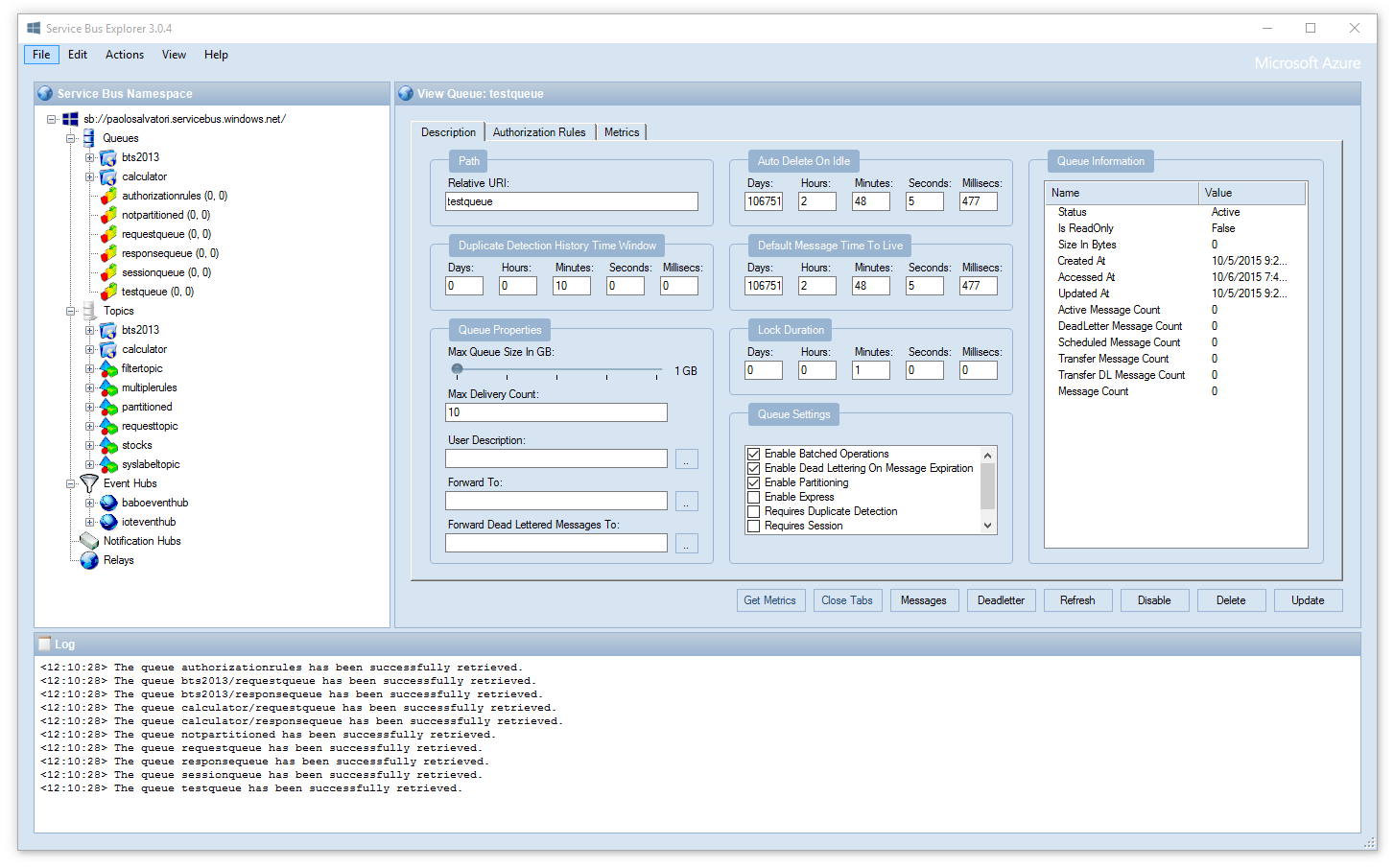
Firstly, download service bus explorer from github and unzip it.
Then, find out the connection string with the following path on azure portal. “the event hub to monitor” => “Settings” => “Shared access policies” => “Policy” => “Connection string-primary key”
And, add connect to the event hub by pasting the chosen connection string.
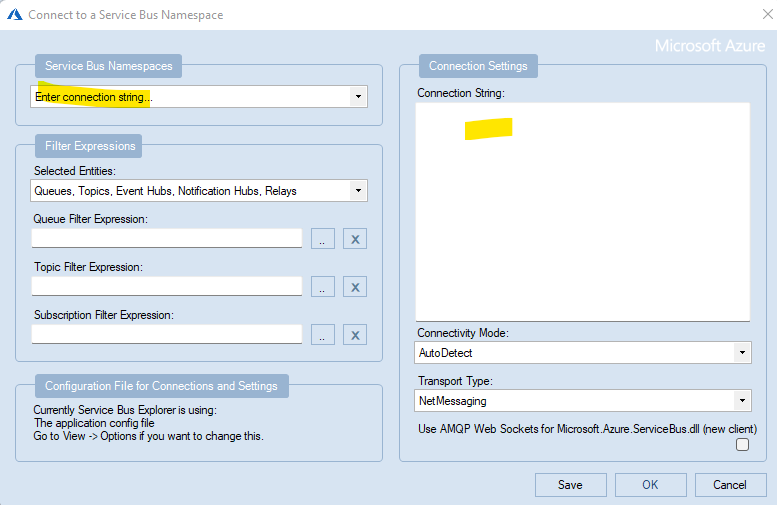
Choose any consumer group of the event hub
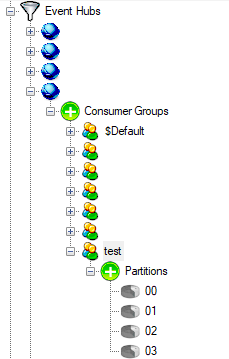
And right-click the consumer group to create a listener
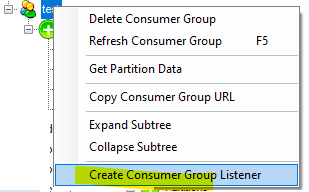
Now you’ll see the listener interface
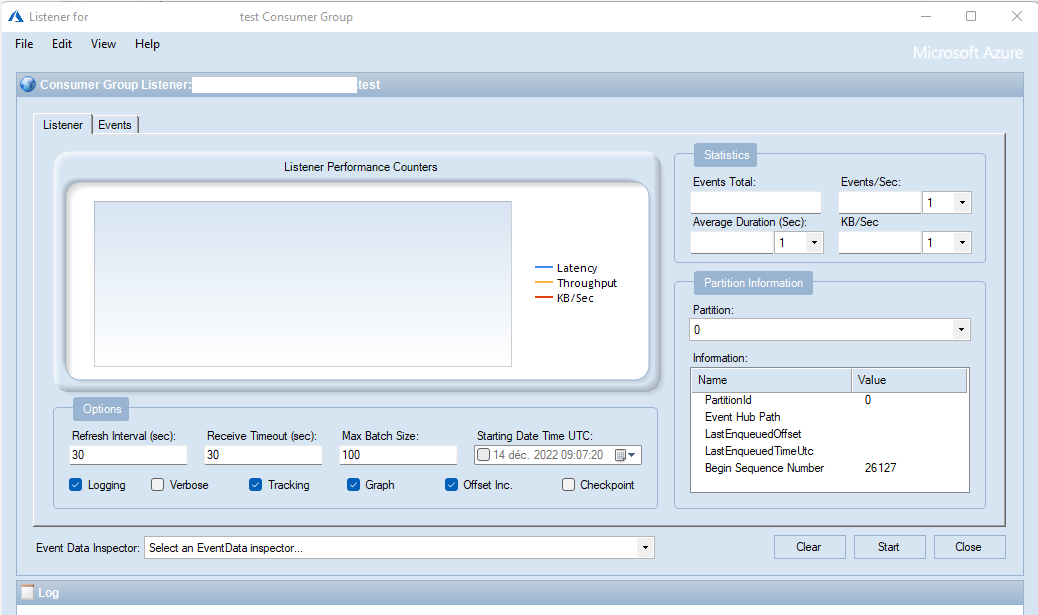
Choose “ZipEventDataInspector” and “Tracking” and the “Starting Date Time UTC” and click “Start” before your debugging.
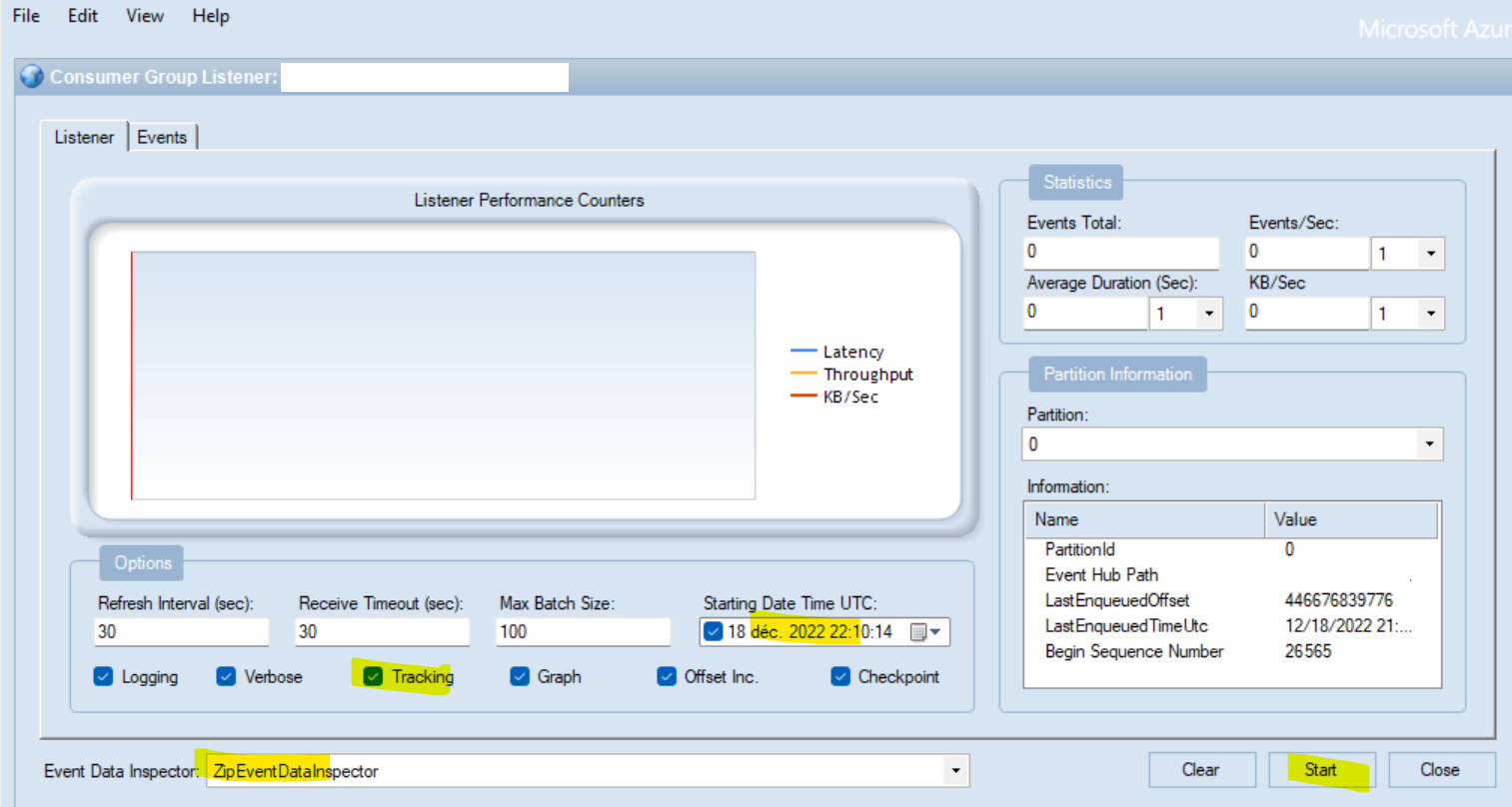
Once you have sent the message to the event hub you’re listening, you will see the message displayed here.